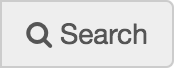Maximize your time at the 2016 CCCC Annual Convention by downloading the NCTE Events app. The app allows you to easily view the sessions, exhibitors, speakers, Houston area information, floor plans, alerts, and more!
NOTE: If you downloaded the NCTE Events app for the 2015 NCTE Annual Convention, then you only need to add the CCCC 2016 event to your existing app.
How to Download
There are four different options for downloading the NCTE Events App.
1. Simply scan this QR code to be directed to the app in your app store.
2. Visit the appropriate app store to download. If you’re not downloading on an Apple or Android device, simply use the web version.
3. Text “NCTE” to 99000.
4. Search for “NCTE” or “NCTE Events” in your app or play store.
After You Download the App
 Once you’ve downloaded the app, it’s easy to add the 2015 Annual Convention Event. On the home screen in the app, click on “Download Events” to check for new meetings or events.
Once you’ve downloaded the app, it’s easy to add the 2015 Annual Convention Event. On the home screen in the app, click on “Download Events” to check for new meetings or events.
 Click on the 2016 CCCC Convention event to download it to your app, and then you’ll have access to all applicable information!
Click on the 2016 CCCC Convention event to download it to your app, and then you’ll have access to all applicable information!
Join CCCC in going mobile today!