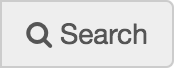Thank you for considering the role of session chair the CCCC Annual Convention! The session chair’s role is an important one to ensuring that the Convention runs smoothly. These guidelines provide an overview for serving as a session chair.
Before the Convention
Contact the presenters in your assigned session and introduce yourself. You can access contact information by logging into the unique URL to your presenter portal.
Request outlines or papers and other presentation material from panelists so you can familiarize yourself with the presentations included on your panel prior to the Convention. Use this information to help develop introductions, transitions, and possible questions to use during the session.
Remind presenters to consider accessibility as they prepare their presentations (e.g., creating materials in accessible formats, ensuring text and images are large and easy to read from a distance, captioning all audio and video materials). Encourage them to visit the Composing Access; the site has multiple resources on preparing accessible presentations.
Encourage your panelists to make their materials available online prior to the Convention.
During the Session
Arrive early and connect with all panelists: confirm speaker order, double check pronunciation of names and introduction information, and review how the session will run. Determine how time signals will be given and how time limits will be handled.
Introduce the session. Provide the overall session title and, if needed, a brief overview of the session (e.g., the presentation order or the common topic or theme connecting all presentations). Name all presenters at the beginning of the session, but wait until it’s the presenter’s turn to speak before giving a full individual introduction. Remind audience members to hold their questions until the end to ensure all presenters get the full speaking time they were allotted and prepared for.
Introduce each speaker, including affiliation/title and the title of the presentation.
Keep time: no more than 12–15 minutes per presenter to allow a full 15 minutes (and ideally more) at the end of the session for Q&A and discussion.
As needed, assist with distribution of presenters’ print materials during the session.
If relevant, provide some closing remarks that will help initiate discussion during the Q&A period. Ideally, be prepared with a question or observation about each presenter’s work to ensure all presenters have a chance to participate in the post-presentation discussion.
If someone is employing an ASL interpreter in your session, be sure the interpreter is positioned in a clear, well-lit place up front.
Moderate the discussion: repeat audience members’ questions so the whole room can hear them; direct questions to the appropriate presenter(s); try to balance participation among audience members and presenters to the extent possible; and keep the discussion flowing.
When the session time is over, stop discussion and thank presenters. Encourage presenters and audience members to continue conversations outside the session room to allow the next group of presenters ample time to set up.
If possible, help facilitate post-presentation discussion and information dissemination by posting to social media about the session, by encouraging presenters to make their materials available online, by inviting continued discussion after the session, etc.